Yuso - Battery Control

Supported Devices
| Device Type | Variants | Supported |
|---|---|---|
| Solar Inverters | All | ❌ |
| Storage Devices | ✅ | |
| EV Chargers | ❌ |
Supported Countries
| Country | Supported |
|---|---|
| Belgium | ✅ |
| Netherlands | ❌ |
Getting started
Get the configuration files and 'client id' from Yuso
The files are typically provided in a zip archive file. Unzip the files before proceeding.
- Certificate (file with .pem.crt extension)
- Private key (file with .pem.key extension)
- Root key (file with .pem extension)
- Yuso Client ID (a unique identifier for your installation)
- Yuso Thing name
A Yuso Client ID is a short identifier in the following format:
<Yuso Thing name>-<secret string>
All these things are needed to configure the Yuso external signal in the Sofar EMS. You should have received these files from Yuso. If you haven't received them yet, please contact Yuso support.
Add your devices
Login to the commissioning interface and make sure the devices are added to the Sofar EMS.
Check the grid power limits
In the settings, the grid power limits should be set correctly. Click Settings and check the highlighted setting in the image. If necessary, adjust the settings.
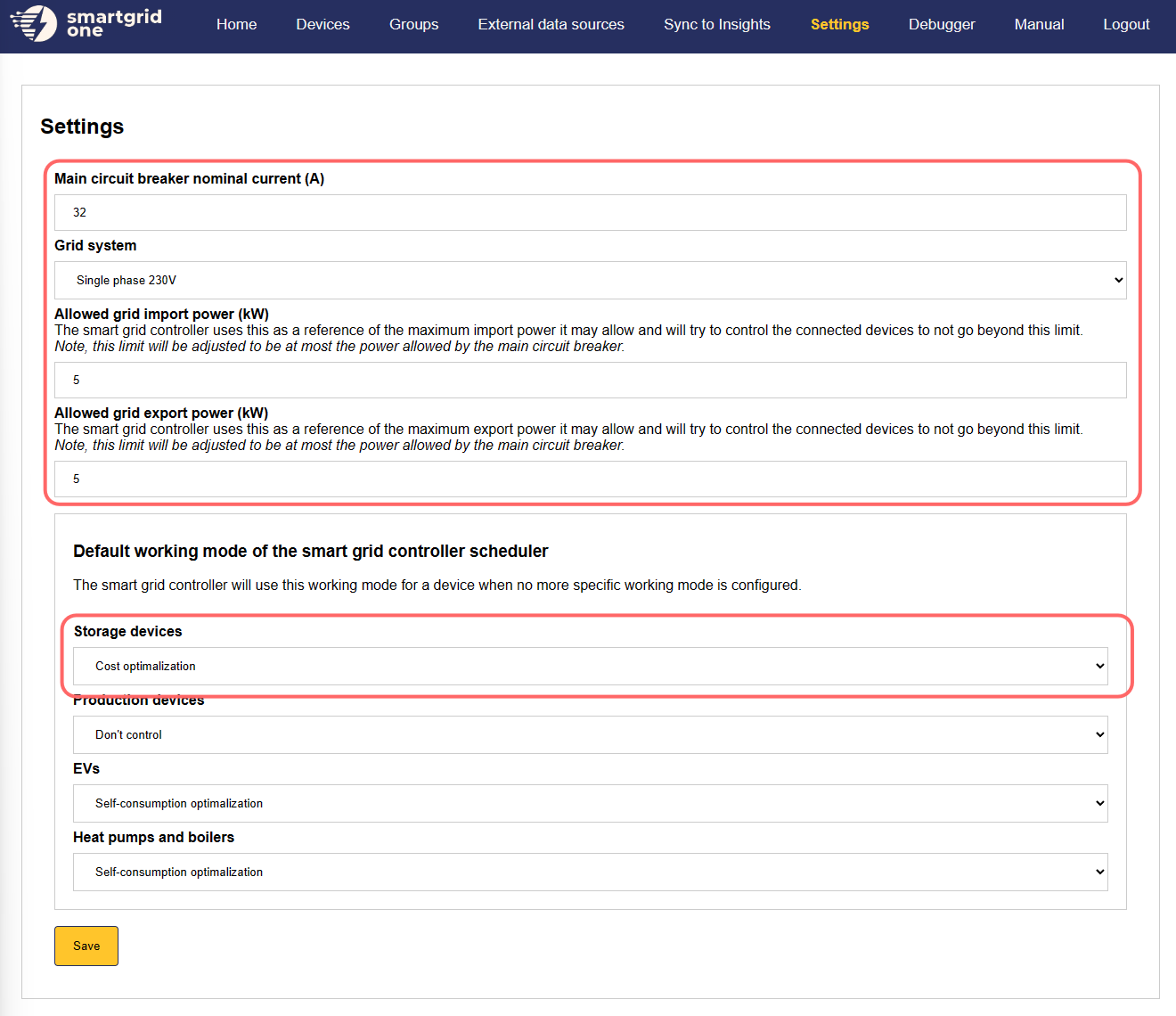
Optional step: if battery losses need to be accounted for
Some batteries don't give the energy and power values on the AC-side of the inverter. This can be a potential loss in revenue during negative imbalance moments. We provide a simple solution in which a dedicated meter can be assigned to a battery. Instead of reading out the battery power, we read out the power of the dedicated meter.
If you want to enabled this:
- Make sure the energy meter is added
- In the meter settings, switch the measurement target to measuring batteries.
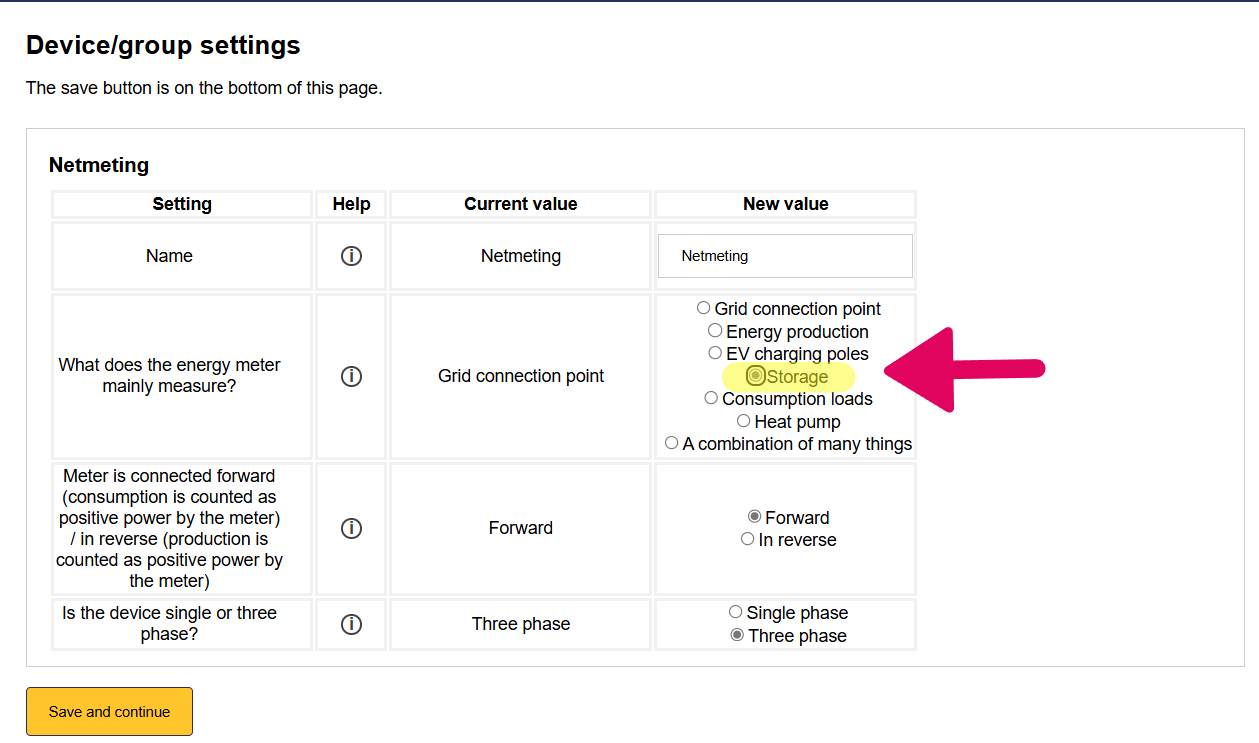
- Assign the meter to the battery. Navigate to the 'Groups' page and click on 'Advanced', scroll down and link the battery to the battery.
In case of multiple batteries or battery containers: Yuso steers the batteries as one virtually aggregated BESS. For correct configuration please select the group in which the batteries are located. It is crucial that all batteries in this group are controlled by Yuso. There must be no other devices or batteries in the group.
See also "grouping devices".
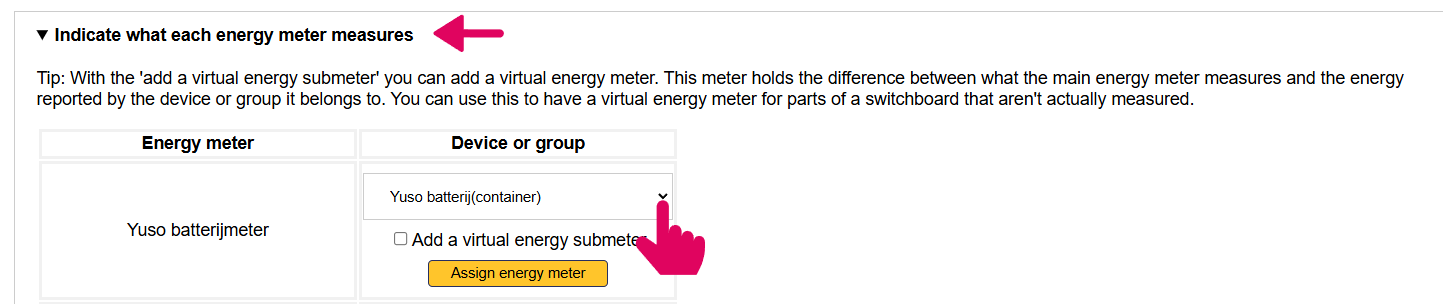
Add the Yuso external signal
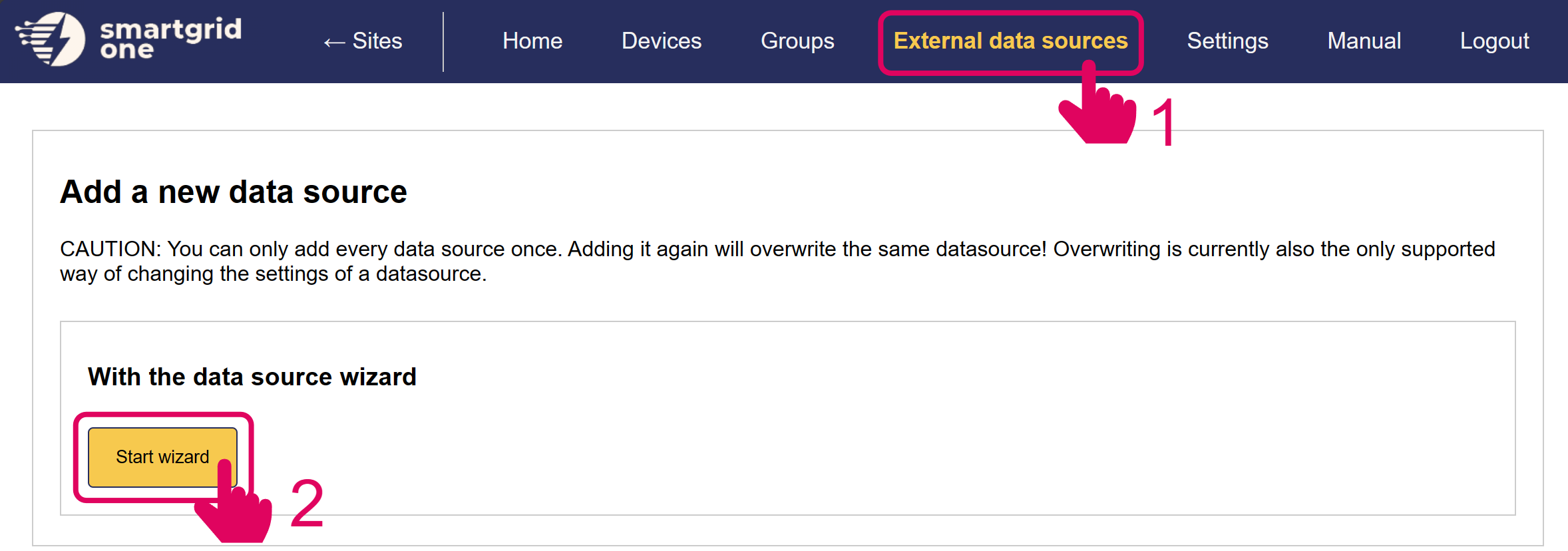
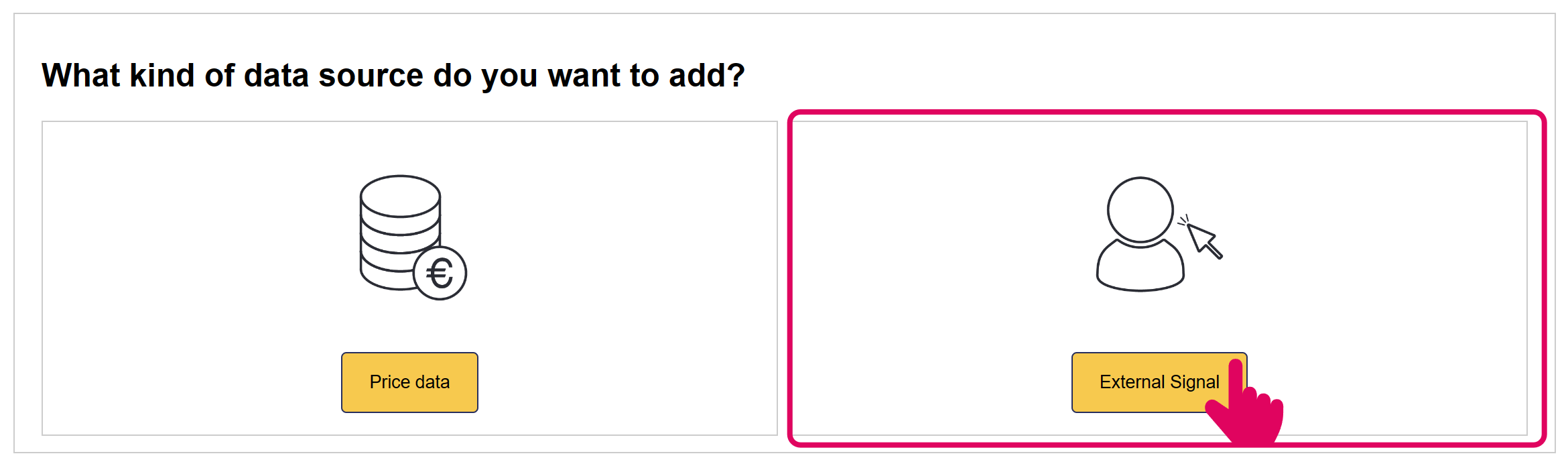
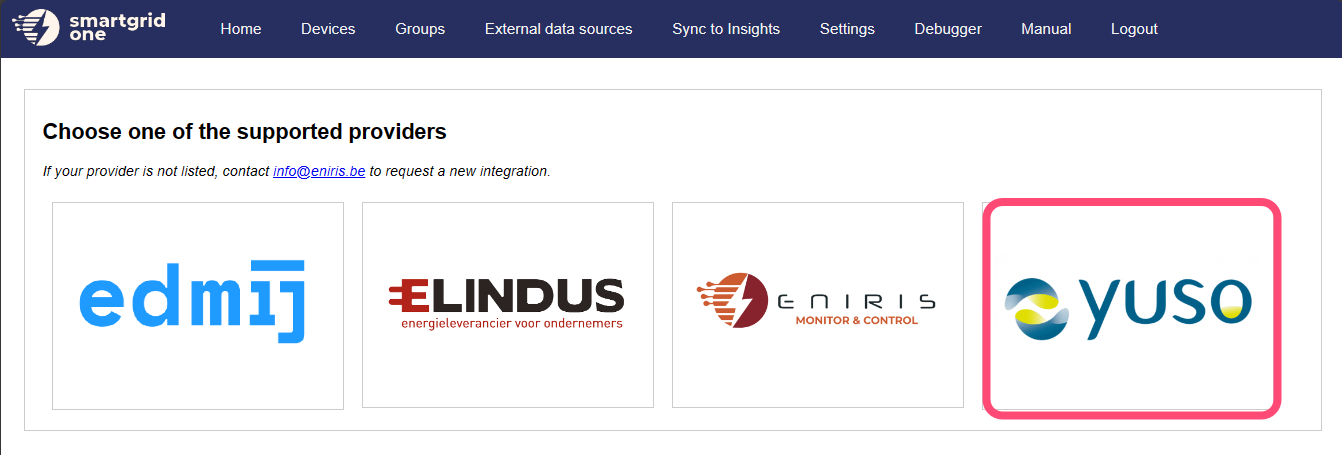
Background information
Yuso uses a cloud-based platform that enables communication with Sofar EMS. This is done via the MQTT communication protocol, monitoring and controlling various parameters.
Yuso Steering Modes
Basically, every minute, Yuso sends a signal (steering modus) to be executed by the Sofar EMS. Every minute, Yuso algorithms computes the best steering modus for that bess at that point in time.
There are three steering modi, which are mutually exclusive:
- Active Modus = standby.
In this modus, the state of charge is kept constant. This means that, if for a long time a battery is idling, the state of charge can drop by one percent, and the battery will be charged at 400 W to the state of charge again. This way, the battery is kept ready for action when needed.
-
Active Modus = self-supply (or during communication failure)
Yuso sends a self-supply signal to the Sofar EMS when there are no opportunities to trade on imbalance market. This is also the mode being applied when communication with the internet or with Yuso is lost.Software version 1.18.0.3 or older: In this modus, Yuso asks the Sofar EMS to steer 'self-supply' on the meter. The Sofar EMS follow the mode configured as default mode (e.g. "Self-consumption") in the Sofar EMS, which can be configured in the settings of the controller.
Software version 1.18.0.4 or newer: In this modus, Yuso asks the Sofar EMS to steer towards 0 on the meter. The battery will be used for self-consumption when the grid limits are not exceeded. This means that the battery will charge when there is excess production and discharge when there is local demand.
3. Active Modus = direct
Yuso sends a power-setpoint to the Sofar EMS, which in practice results in a high-power (dis)charge command on your battery, for the benefit of the imbalance market.
The Sofar EMS can adjust the setpoint to ensure safe operation of the battery and compliance with grid limits.
Information on signal overruling
We strongly discourage setting up another external signal besides the Yuso signal. The Sofar EMS can only handle one external signal at a time. If you set up another external signal, it will override the Yuso signal if the other signal has a higher priority assigned. This means that the Yuso signal will not be executed, and the battery will not be controlled by Yuso.
If you proceed with setting up another external signal, please be aware of the following:
- The Sofar EMS will send policy 'self-supply' to the Yuso platform in case of overruling the Yuso signal.
- The Sofar EMS will show the following warning at the Yuso-signal:
"Warning: found override by higher priority signal. This is not allowed by Yuso, unless arranged otherwise with Yuso." - Be compliant with this rule:
"It is allowed to ignore the Overruling signal. The executed steering modus must then also be reported via the Yuso Standard Interface as "self-supply" instead of "direct". In that case, if the Yuso overruling signal is not followed, it is not allowed to control the battery with a power greater than the power that is locally net requested or injected by the rest of the site (excl. battery)."
Information on doing Yuso PV-curtailment and battery control at the same time
The Sofar EMS supports two Yuso services:
- Yuso solar curtailment
- Yuso battery control
At the moment it is not possible to use both Yuso products at the same time. If you want to use Yuso battery control, you need to disable Yuso PV-curtailment. If you want to use Yuso PV-curtailment, you need to disable Yuso battery control.
However, it is possible to use any local control mode (e.g. cost optimization) on the solar panels and Yuso battery control at the same time. But be aware that it can lead to contradicting behaviour of your solar inverter and battery: when the solar panels are controlled by a local control mode cost optimization, it might curtail while Yuso is discharing the battery.
Yuso is working on a solution to use both Yuso services at the same time. We will update this page when this is possible.